Home › Routers & Modems › Intex › Intex 150 Mbps Wireless N Router
Key Features of Intex 150 Mbps Wireless N Router
* 4 LAN Ports
* 64/128-bit WEP
* WPS
* WPA-PSK
* WPA2-PSK
* 1 External Antenna
* 150 Mbps Wireless N Speed
* 1 WAN Port
Intex 150 Mbps Wireless N Router Overview
Standards IEEE 802.11n, IEEE 802.11g, IEEE 802.11b, IEEE 802.3, IEEE 802.3u , ANSI T1.413, ITU G.992.1, ITU G.992.2, ITU G.992.3, ITU G.992.5 nterface 1* RJ11 port , 3*10/100Mbps auto-negotiation (Auto MDI/MDIX) LAN ports; 1*10/100Mbps auto-negotiation WAN/LAN Interchangeable port (Auto MDI/MDIX) Antenna 1* external omni-directional antennas Button 1* Power , 1* Reset Power Input: 100-240V 50/60MHz, Output: 9V DC-1A Dimensions (L*W*H)mm 171.95*118.97*31mm LED POWER, ADSL, WLAN, LAN, SYS, WAN Transmission Media Cat.5, Cat.5e, Cat.6, Telephone Line Wireless Features Wireless Speed 150Mbps Frequency 2.4GHZ Basic Features Wireless Radio: On/Off; SSID Broadcast: On/Off; WDS: On/Off, SSID Configurable, Channel: Auto, 1-11 Security Wireless Access Control (Wireless MAC filter) , Wireless Security: On/Off, 64-/128-bit WEP, WPA-PSK/WPA2-PSK Software Features Internet Connection Type Dynamic IP, Static IP, PPPoE, PPPoA, IPoA DHCP Server Yes Virtual Server Yes Security Port/URL/MAC Filter DDNS Yes VPN Pass through PPPTP, L2TP, Ipsec Bandwidth Control Yes Static Routing Yes Logs Yes VLAN 802.1Q VLAN Others Package Contents W300D , Power Adapter , Quick Install Guide , Ethernet Cable, ADSL Splitter, 2 Telephone Lines Temperature Operating Temperature: 0 degree centigrade ~ 40 degree centigrade; Storage Temperature: -40 degree centigrade ~ 70 degree centigrade Humidity Operating Humidity:10% ~ 90% RH non-condensing; Storage Humidity: 5% ~ 90%RH non-condensing. Factory Default Settings Login IP address: 192.168.1.1 Internet Connection Type Bridge/PPPoE/PPPoA/IPoA/Static IP/Dynamic IP SSID: Intex_xxxxxx ("xxxxxx" represents the last six characters in devices MAC address) Security Key:- 12345678 3 Install Steps
Step 1. Follow instructions on Quick Install Guide to connect Ethernet cables properly;
Step 2.
Insert the included resource CD in your PCs drive; Step 3. Run the Setup wizard and follow onscreen instructions to setup the device
Reviews of Intex 150 Mbps Wireless N Router
No Reviews available for this product. Be first to review

 My Account
My Account 

 Cart
Cart 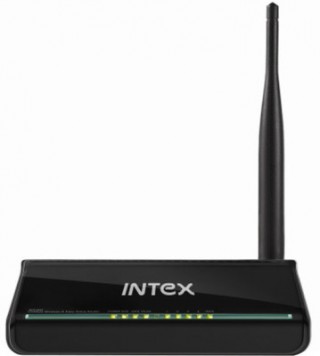


 COMPARE PRODUCTS
COMPARE PRODUCTS
 MY SHORTLIST
MY SHORTLIST
 RECENTLY VIEWED
RECENTLY VIEWED
 RECOMMENDATIONS
RECOMMENDATIONS